 |
InputEvents v1.6.0
An easy to use but comprehensive Event Library for Buttons, Encoders, Encoder Buttons, Analog Inputs, Joysticks and Switches.
|
 |
InputEvents v1.6.0
An easy to use but comprehensive Event Library for Buttons, Encoders, Encoder Buttons, Analog Inputs, Joysticks and Switches.
|
An easy to use but comprehensive Arduino Event Library for both physical and logical Buttons, Encoders, Encoder Buttons, Analog Inputs, Joysticks and Switches. Tested on Arduino, ESP and Teensy.
Since v1.4.0 can be used with virtual pins (eg for GPIO extenders) as well as regular GPIO pins.
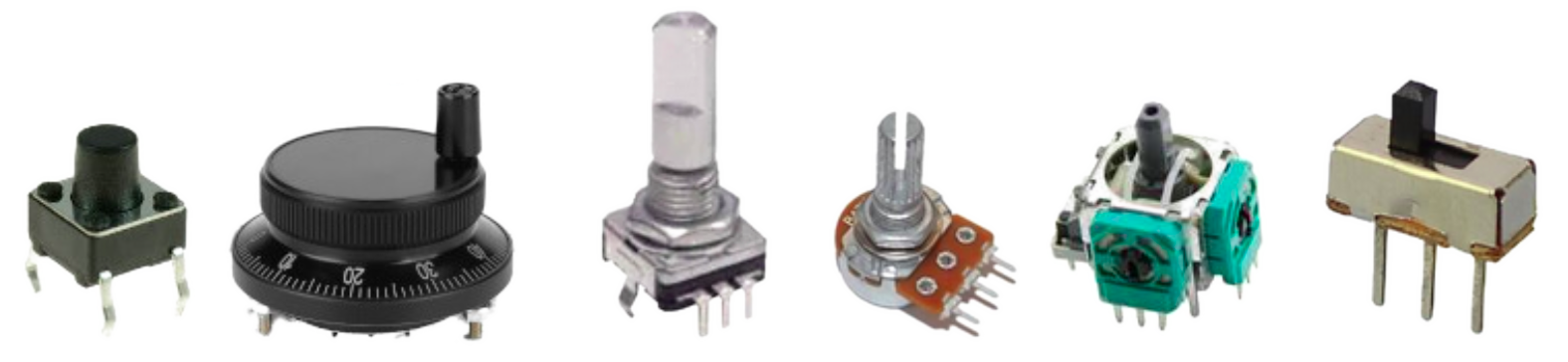
There is one class for each type of physical input. All classes are derived from EventInputBase so share common methods for handling enable/disable, event blocking, timeout and user ID/values.
The InputEvents Library is available via the Arduino IDE or PlatformIO Library Managers by searching for 'InputEvwents'
Further information, source code, examples, and guides are available in the github repository.
Since v1.6.0, Input Events has no explicit dependencies, however, if you are using EventEncoder or EventEncoderButton directly attached to GPIO pins, by default, you will need to install Paul Stoffregen's Encoder library.
Search for 'Encoder' in the Arduino IDE or in PlatformIO, ensure your platformio.ini file includes the Encoder library dependency: